The DistrictView Dashboard allows you to find information quickly by utilizing several filtering tools. Watch the short video clips below to see how each filtering tool works.
Search filter
Use this filter to search for specific words, names, or numbers. The results will populate with anything that contains the words or numbers that you entered.
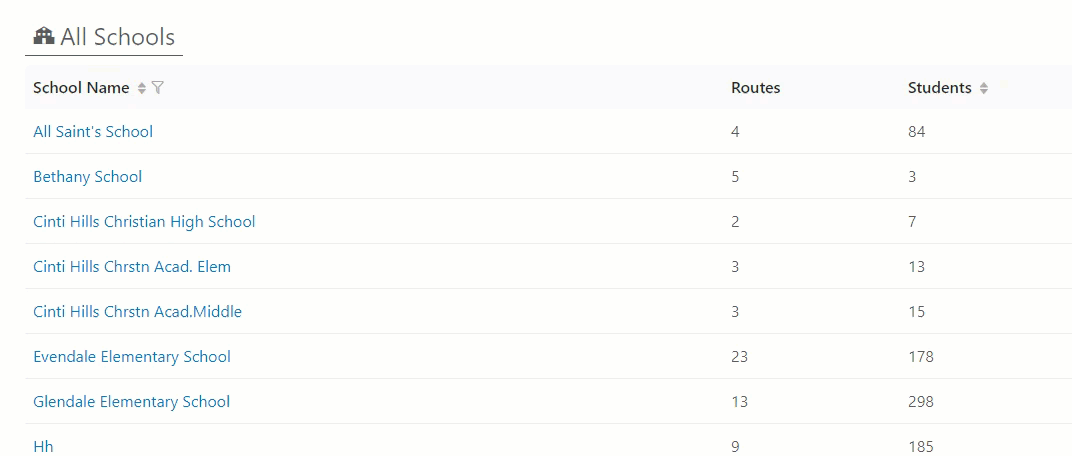
Column sorting
Use the up and down arrows in column headers to sort information by either ascending (up arrow) or descending (down arrow).
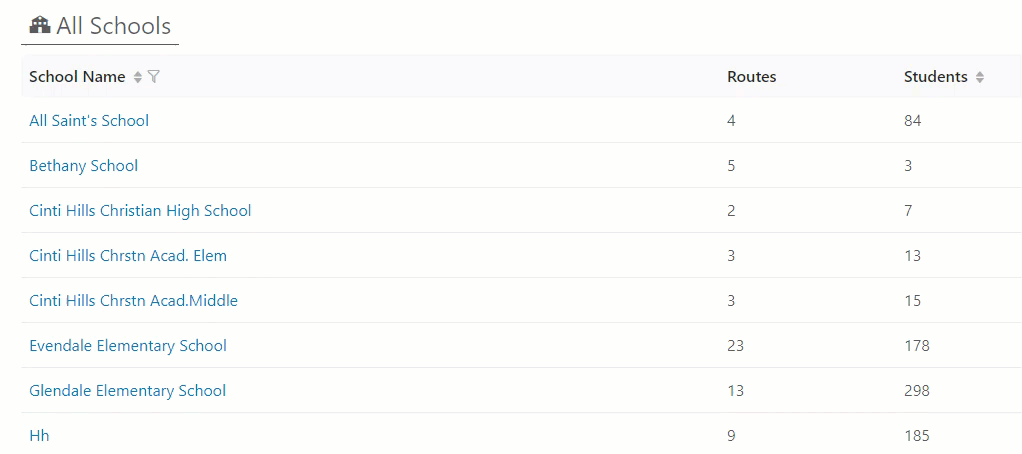
Page sorting
Use the filter options at the bottom of the page if you want to view a different page number of information or scroll to the next page.
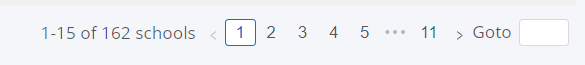
Filter by Day
Use this filter if you want to view the current day's information or look back to the previous school day's information.
Filter by Dispatch
Selecting dispatch type allows you to view either AM, Midday, or PM routes for the selected day.
