ParentView registration types vary by district and include: District Code, School Code, School Code with Security Code, Student ID, and Student ID with Security Code.
If you are a DistrictView user, you can find your district's registration type under the side menu of the Dashboard.
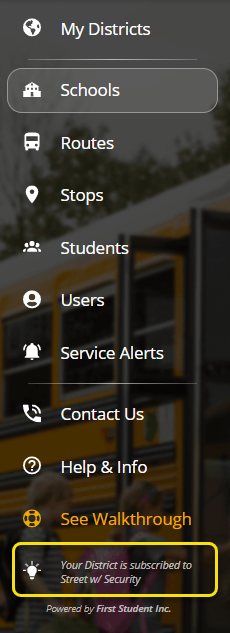
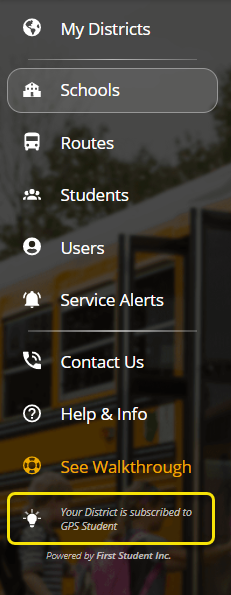
If you are not a DistrictView user and would like to know what registration type that was selected by your district during implementation and account configuration, please reach out to your district's transportation department, the bus depot, or dashboardsupport@firstviewapp.com.
*Please note, all the codes required to access the ParentView are reset over the Summer and refreshed for the next school year. Districts will have to provide this information to Parents each school year.
