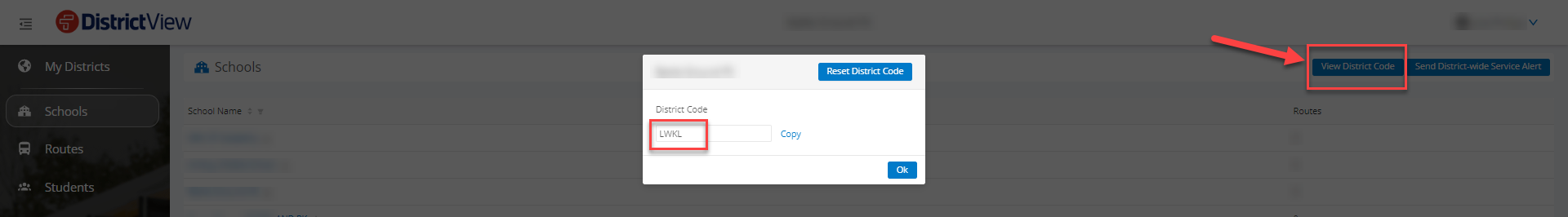GPS District Code Registration
FirstView’s district code registration solution does not require any student data from the district to configure the account for FirstView. FirstView uses the route data available in FOCUS (the bus depot's proprietary software) to build the FirstView database. Parents only need a district code and route number* to gain access to the route selection(s). Parents create the association between student profile and route in the app only for bus tracking. This information is then accessible in the DistrictView Students tab.
Note:
- The district code for FirstView is a random system generated codes and can be changed by District Dashboard owner(s).
- The district code will be refreshed each new school year during the Summer.
- The district and/or bus depot are responsible for communicating code to parents and guardians.
- Customer Support will not provide parents with their district's code.
- Pre-registration for the app is typically available for ParentView at school start *IF* the district/depot's provides the route data to our FOCUS Routing prior to the first day of school. Ex: The route data is imported by our FOCUS Routing team on 8/7 and set active for 8/15. District codes will be available in the dashboard and pre-registration will be enabled on 8/8. Routes will NOT show in the dashboard and tracking is NOT available until 8/15.
- We do not recommend launching the app on the first day of school due to the possibly of frequent updates/changes as routes go active and the influx of feedback concerning transportation related concerns.
*Not sure if your district is configured for Student or Student w/Security? Look for the lightbulb icon below See Walkthrough:
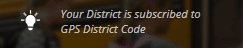
*Route numbers are available in the Routes tab.
Review District Code:
On the district main page, select "View District Code" to see the code parents will need to utilize to register within the ParentView app.